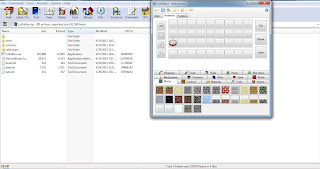Topic
Change your spawn, last position, items, weather and more. With LolEditor (1.0.0 Minecraft)
-If you get lost you can change coordinates of things like spawn and player.
-Delete, repair & add items to your inventory.
Works with Windows XP/Vista/7
First you need this .NET Framework Version 4 (download and install)
Then download LolEditor (download)
Open LolEditor.zip and click on LolEditor.exe
Topic
Wednesday, December 28, 2011
Thursday, December 22, 2011
.minecraft Download (1.0.0)
It has some mods installed like the friend mod and the Zeppelin mod it has other mods installed also.
Link Link 2
Download JMJ's .minecraft
Backup your .minecraft and your saves you should know how to do this find your .minecraft if not read below
For Windows XP/Vista/7
For XP in the start menu (lower right corner) there is a program called Run click on it and type in %appdata% after that press Enter your .minecraft should appear copy it to your desktop. Then paste in the downloaded .minecraft in the open window.
For Vista/7 start menu where it says search programs and files type in run click on run and type in %appdata% after that press Enter your .minecraft should appear copy it to your desktop. Then paste in the downloaded .minecraft in the open window.
Link Link 2
Download JMJ's .minecraft
Backup your .minecraft and your saves you should know how to do this find your .minecraft if not read below
For Windows XP/Vista/7
For XP in the start menu (lower right corner) there is a program called Run click on it and type in %appdata% after that press Enter your .minecraft should appear copy it to your desktop. Then paste in the downloaded .minecraft in the open window.
For Vista/7 start menu where it says search programs and files type in run click on run and type in %appdata% after that press Enter your .minecraft should appear copy it to your desktop. Then paste in the downloaded .minecraft in the open window.
Wednesday, December 21, 2011
Minecraft mods: Invasion mod
In this mod you make a Nexus putting a Nexus Catalyst inside it you activate it mobs start coming they want to destroy the Nexus it takes 5 damage per hit. Then it explodes.
There are many mobs including zombies, pig engineers, zombie pigmen ,etc.
Link to mod- http://www.minecraftforum.net/topic/780480-100-invasion-mod-v080
There are many mobs including zombies, pig engineers, zombie pigmen ,etc.
Link to mod- http://www.minecraftforum.net/topic/780480-100-invasion-mod-v080
Tuesday, December 20, 2011
Monday, December 19, 2011
New game Minicraft!
https://s3.amazonaws.com/ld48/ld22/index.html
Requires Java to run.
Follow me on twitter @JMJqueseyo
Requires Java to run.
Follow me on twitter @JMJqueseyo
Saturday, December 17, 2011
Custom map! finished Ship_wreck
This map is in a ship not much to say until you try it out.
Download- http://www.mediafire.com/?8x1gu19hh17ode6
Instructions for Windows: XP,Vista,7.
Read the instructions inside the .zip file and put folder inside zip in C:\Users\YOUR ACCOUNT\AppData\Roaming\.minecraft\saves
-JMJ
Download- http://www.mediafire.com/?8x1gu19hh17ode6
Instructions for Windows: XP,Vista,7.
Read the instructions inside the .zip file and put folder inside zip in C:\Users\YOUR ACCOUNT\AppData\Roaming\.minecraft\saves
-JMJ
Wednesday, December 14, 2011
Minecraft cursors!
Requierments:
Windows Vista,7
Go to Control Panel search pointer click on change how the mouse pointer looks
Download this
http://www.rw-designer.com/cursor-set/minecraft-diamond-edition
Put all icons in different folder
and go to mouse pointer.
Do this
After doing this go to the folder where you put the icons click on it put all the icons manually to do this look at the pointers below customize highlight one and then go to the folder and click on the cursor you want to add repeat this with as many as you like and click save as name it and save it in the directory it gave you.
all credit goes to this site http://www.rw-designer.com/cursor-set/minecraft-diamond-edition
Windows Vista,7
Go to Control Panel search pointer click on change how the mouse pointer looks
Download this
http://www.rw-designer.com/cursor-set/minecraft-diamond-edition
Put all icons in different folder
and go to mouse pointer.
Do this
After doing this go to the folder where you put the icons click on it put all the icons manually to do this look at the pointers below customize highlight one and then go to the folder and click on the cursor you want to add repeat this with as many as you like and click save as name it and save it in the directory it gave you.
all credit goes to this site http://www.rw-designer.com/cursor-set/minecraft-diamond-edition
Tuesday, December 13, 2011
Sunday, December 11, 2011
Saturday, December 10, 2011
Subscribe to:
Posts (Atom)